Markdown
Overview
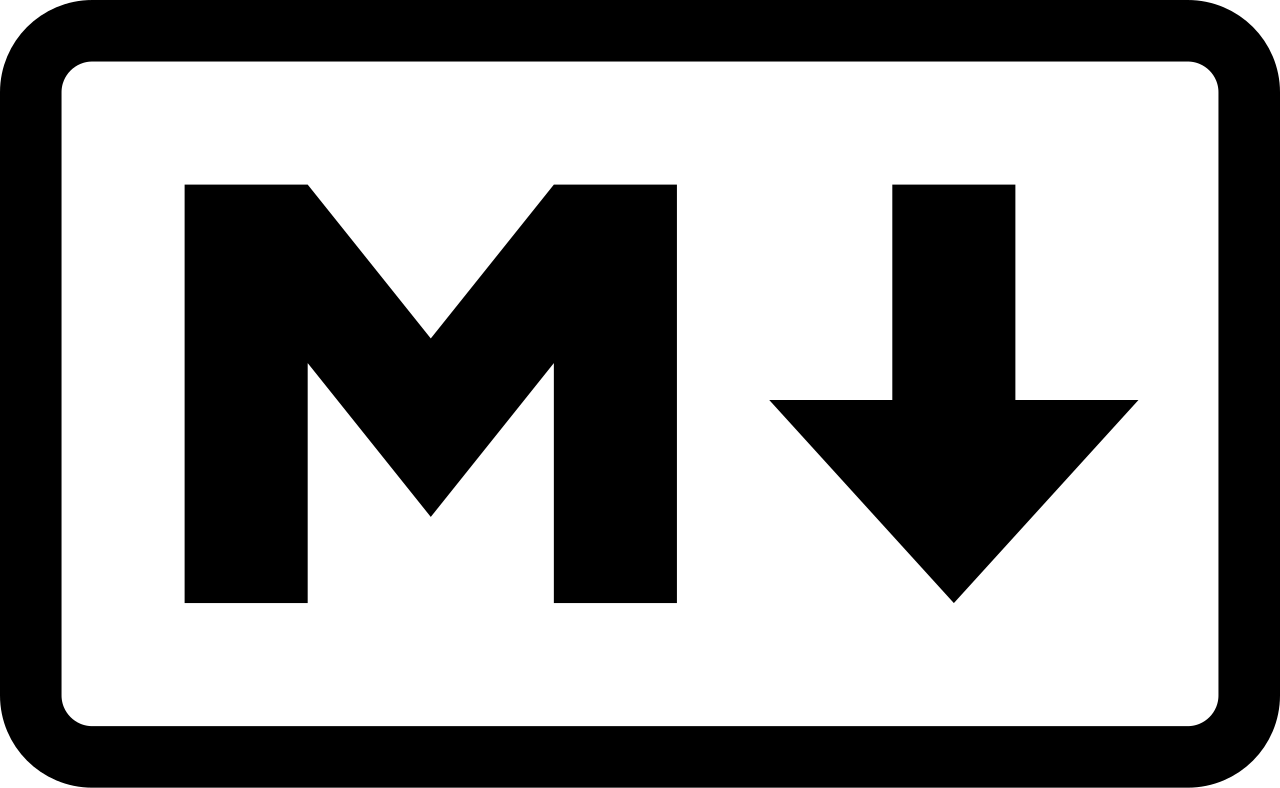
from John Gruber
Markdown is a text-to-HTML conversion tool for web writers.
Markdown allows you to write using an easy-to-read, easy-to-write plain text format, then convert it to structurally valid XHTML (or HTML).So Markdown is both Syntax and a conversion software.
Basics
Header
Start section / sub-section of your document with a header
Paragraph
To create line breaks, add two space characters at the end of a line.
To create paragraphs, use a blank line to separate one or more lines of text.
Paragraphs
Emphasize text
You can add emphasis by making text bold, italic, strikethrough or combine them alltogether.
Text emphasis
Hyperlinks
Hyperlinks are written as link text in square brackets followed by the link target in round brackets [TEXT](TARGET)
Hyperlinks
Code
Code can be written inline (surrounded by single backticks ` ) or as code blocks with three backticks ` in a opening anc closing line.
Code
Images
Images


{ align=left width="300" }
<figure markdown="span">
{ align=left width="300" }
<figcaption>ZIB Logos</figcaption>
</figure>
Extensions
Material for MkDocs adds extended features like annotations, tables, diagrams, math and more to expand basic markdown functionality.
Tables
Tables
Diagrams
Diagrams
flowchart LR
A[Create Issue] --> B[Create MR];
B[Create MR] --> C[Pull/Checkout Branch];
C[Pull/Checkout Branch] --> D[Commit/Push];
D[Commit/Push] --> E[Merge]; Links
some markdown and mkdos links